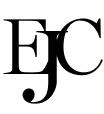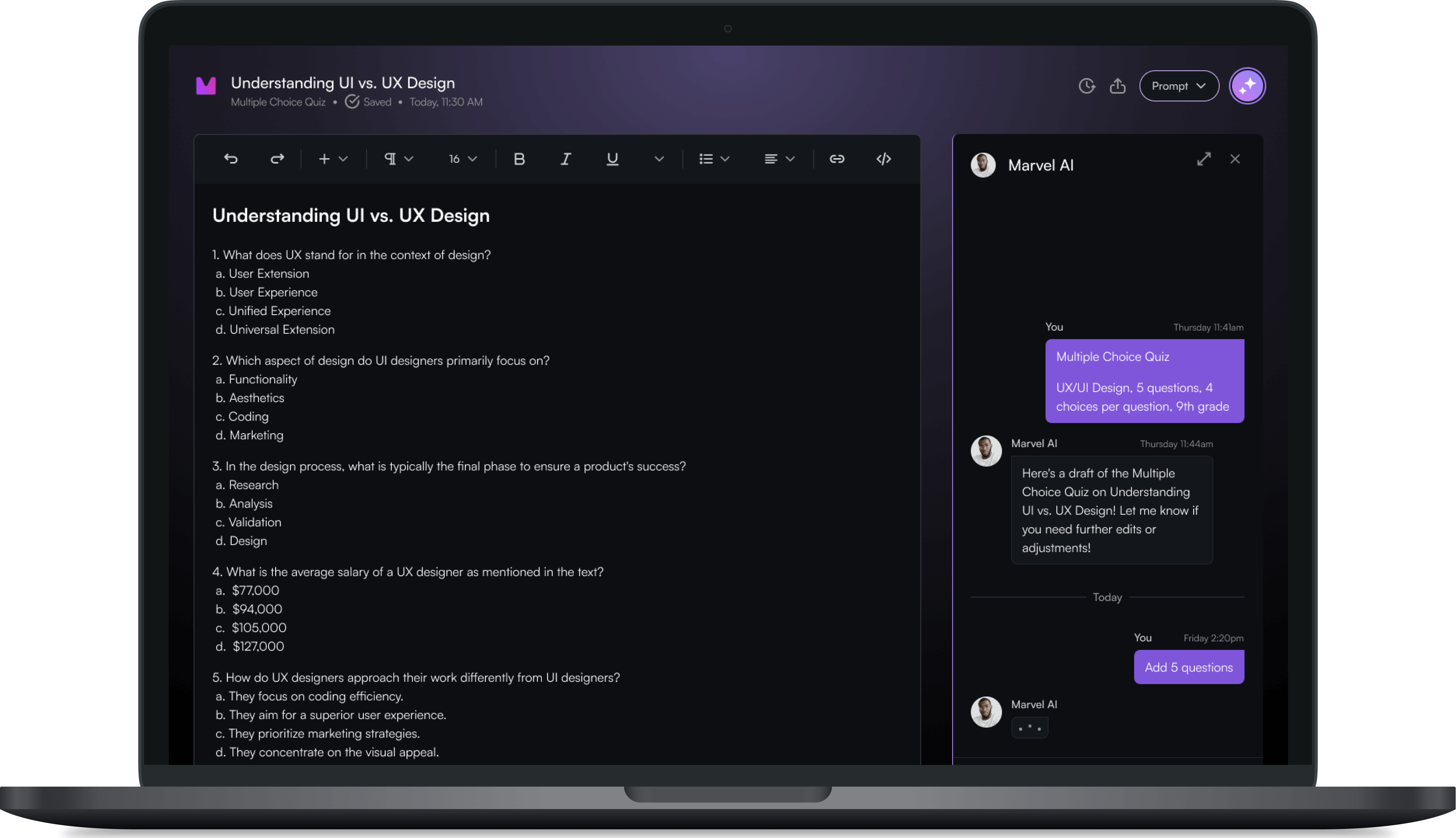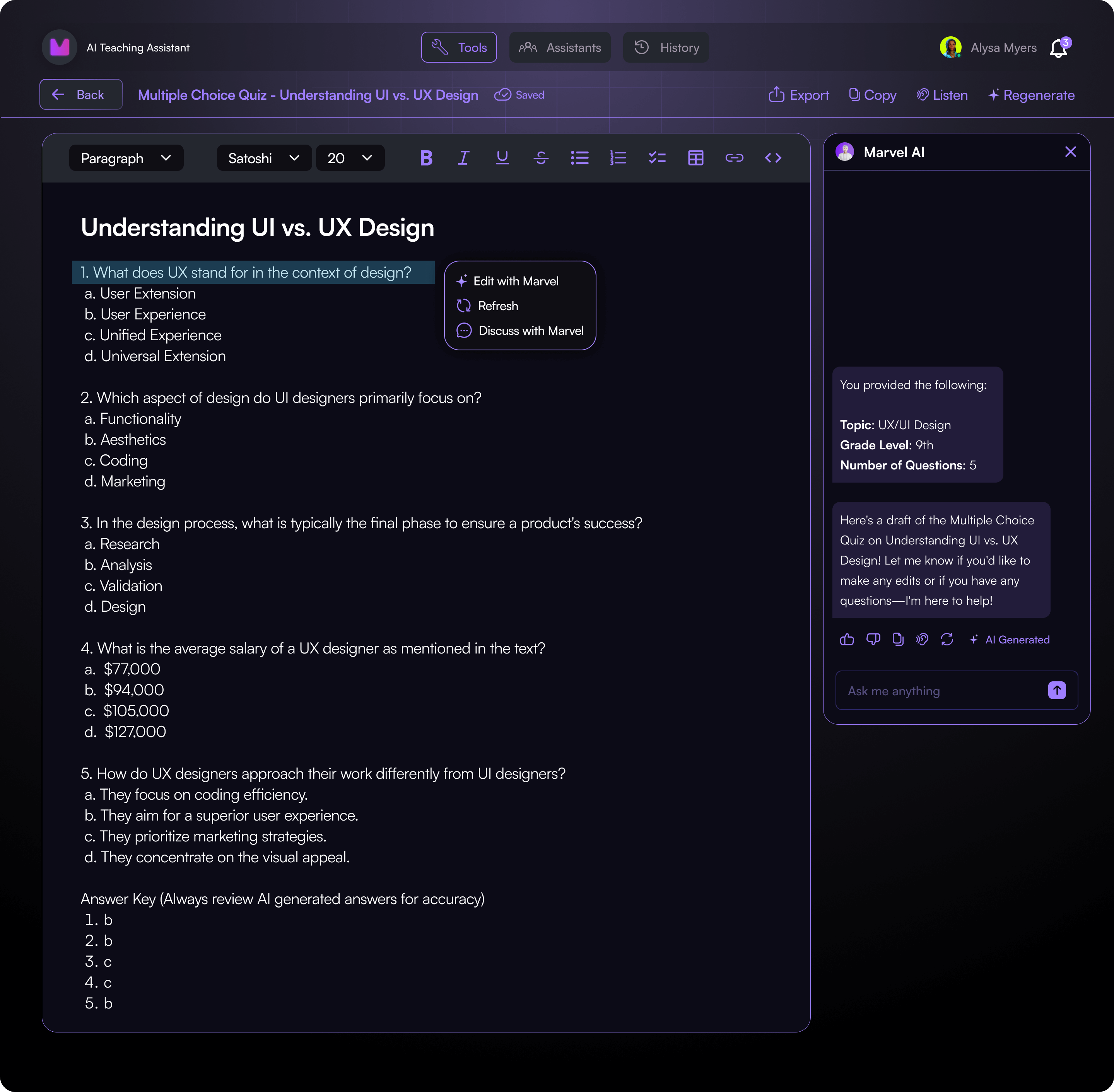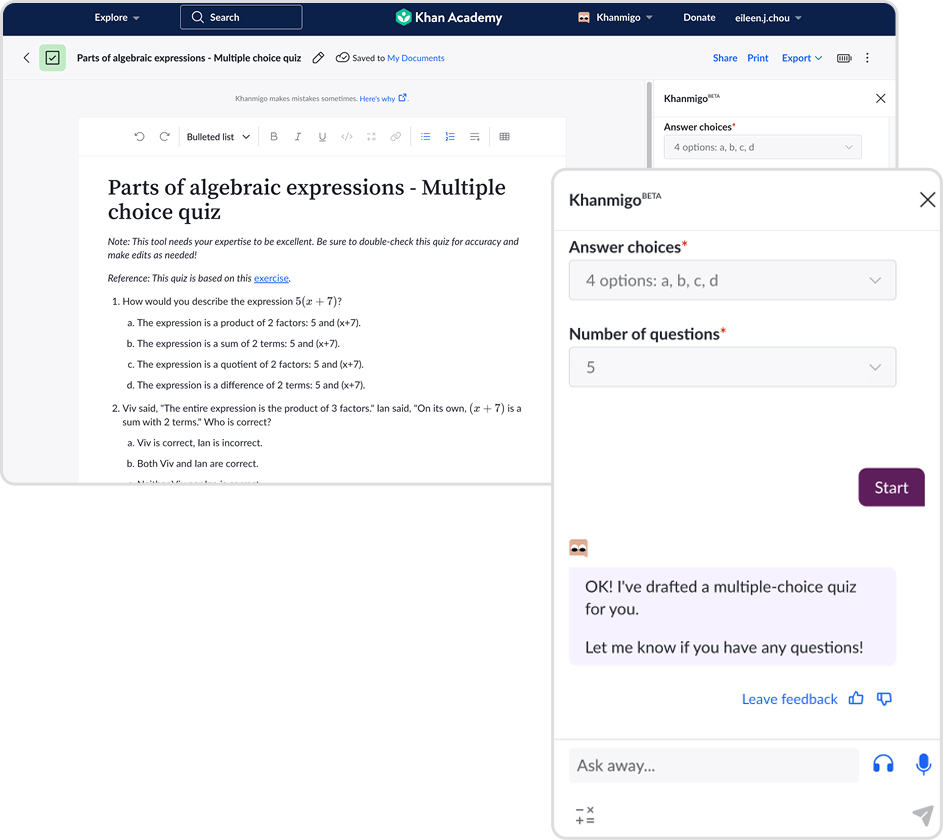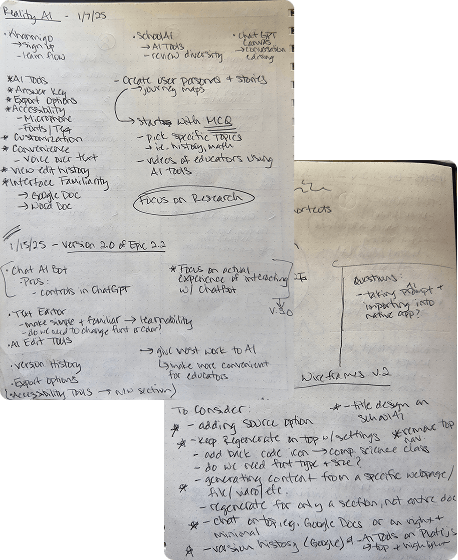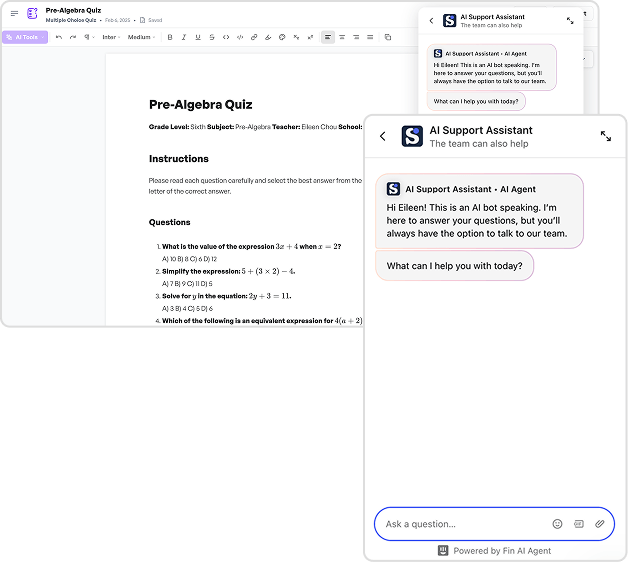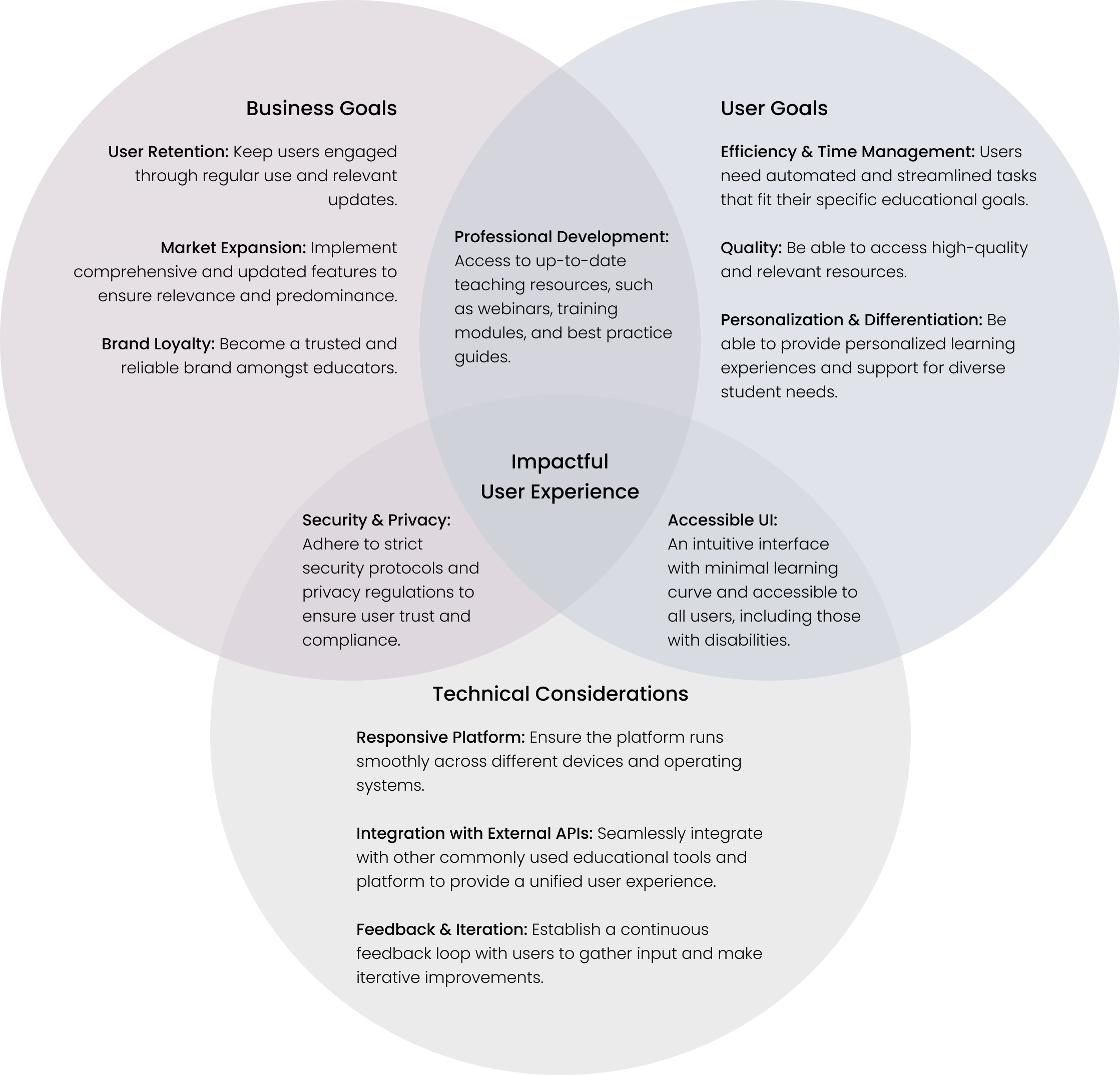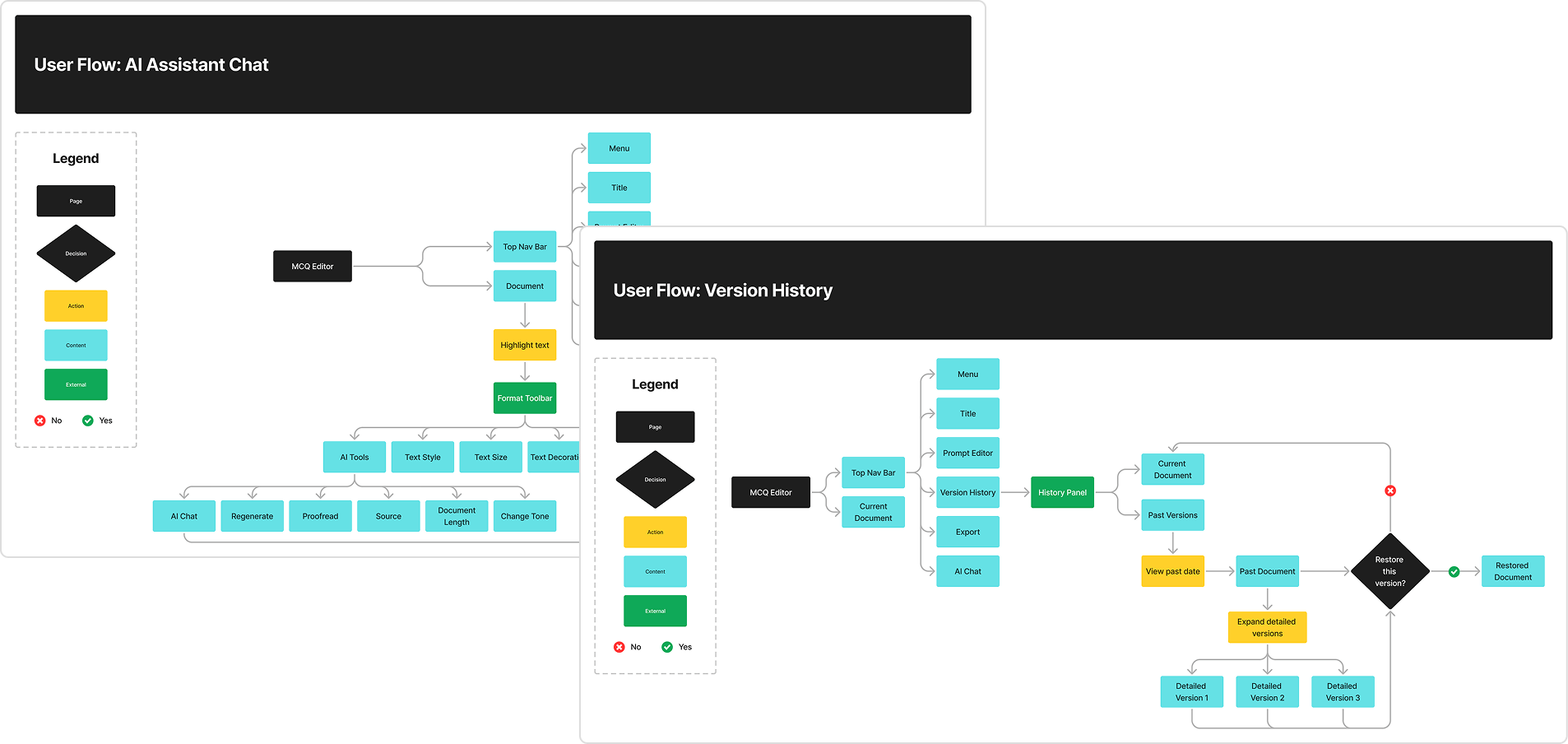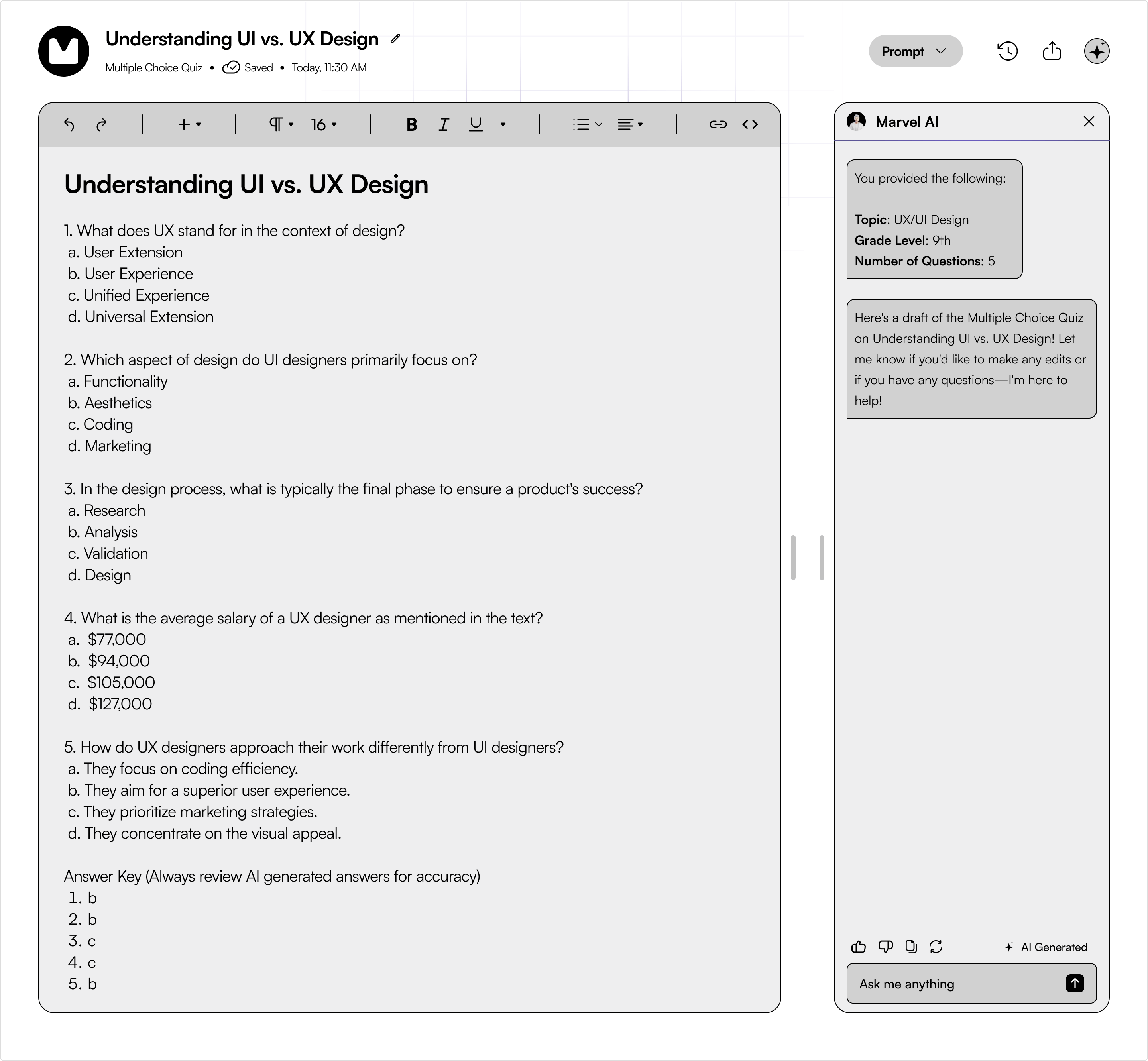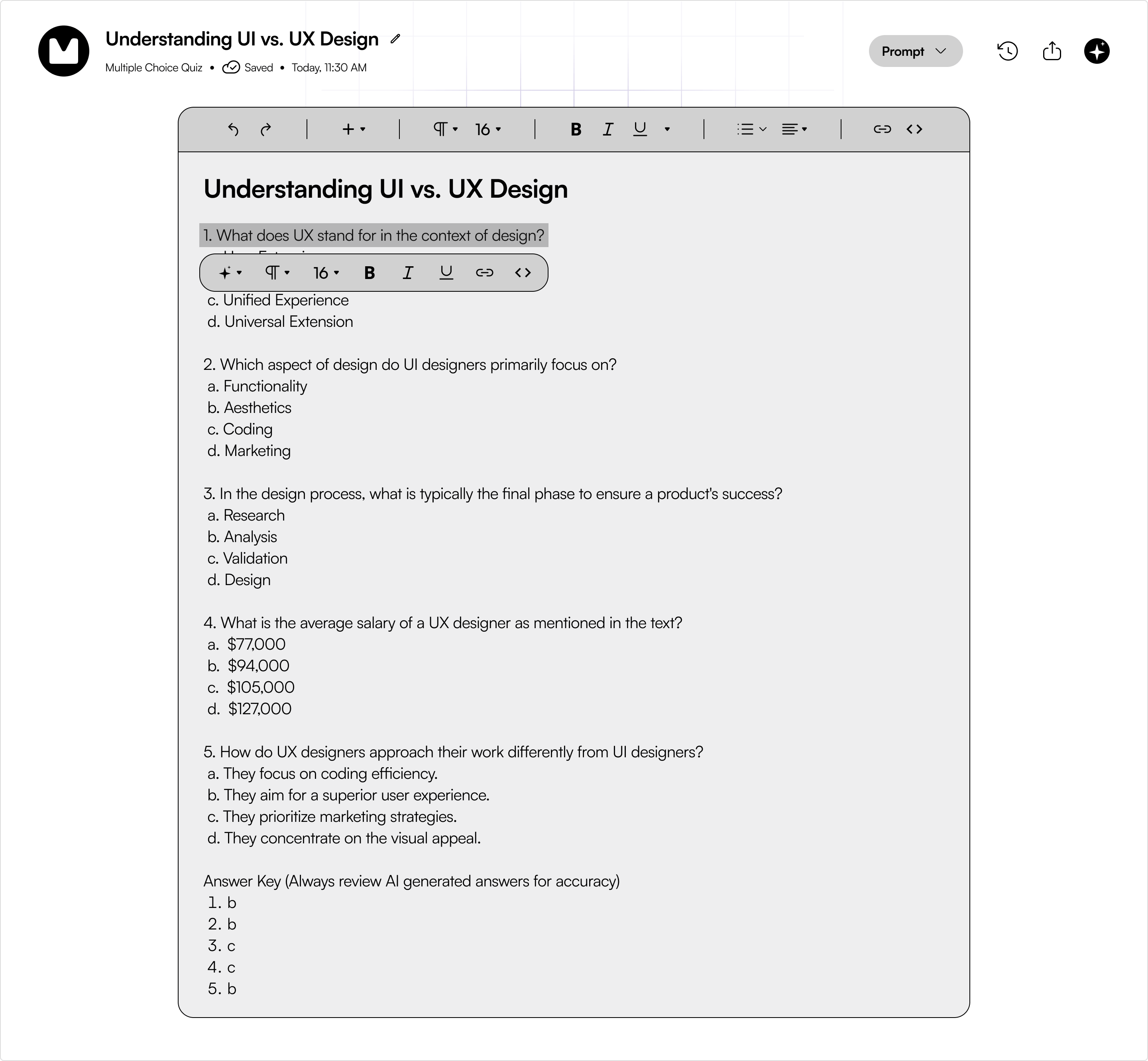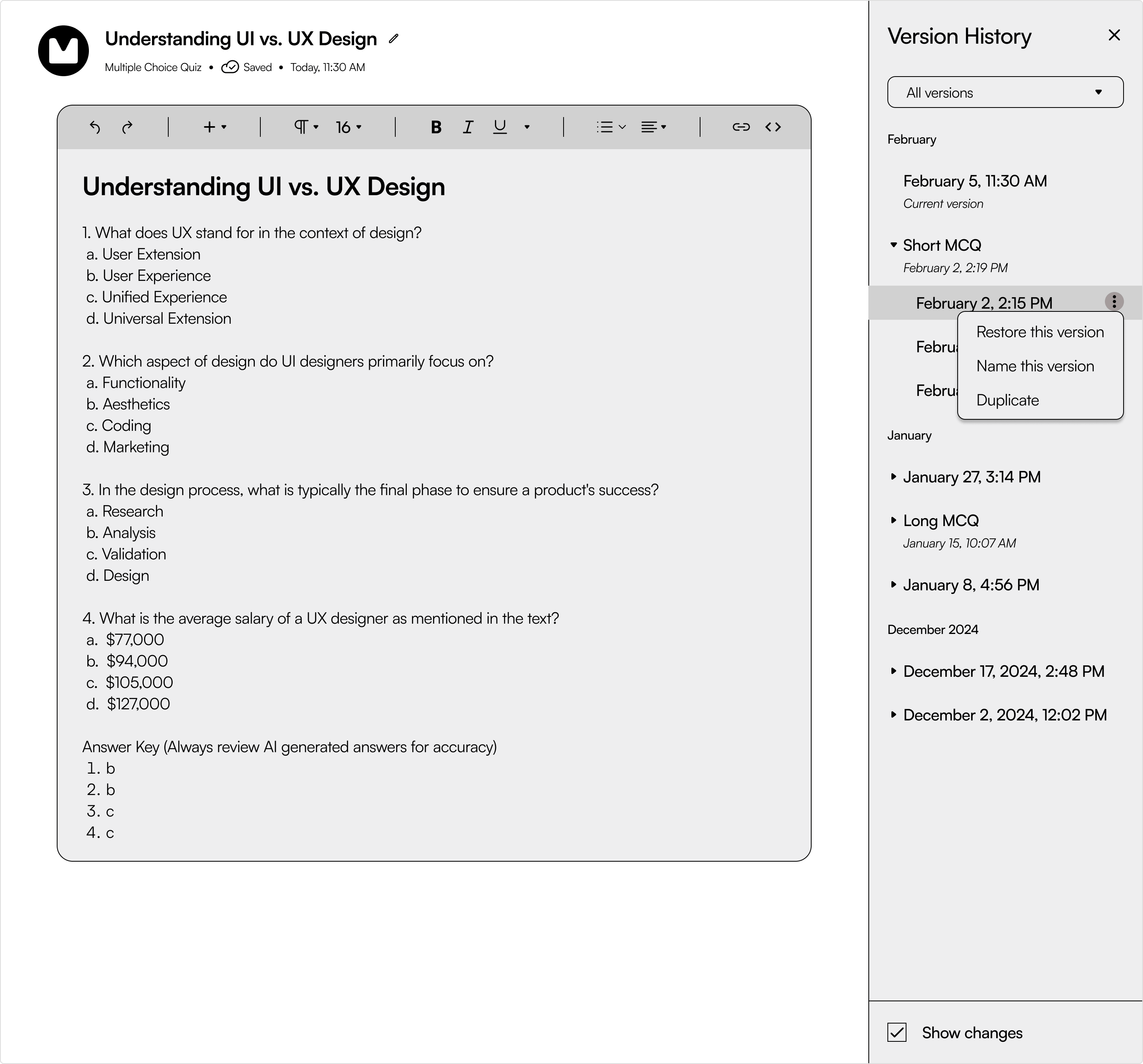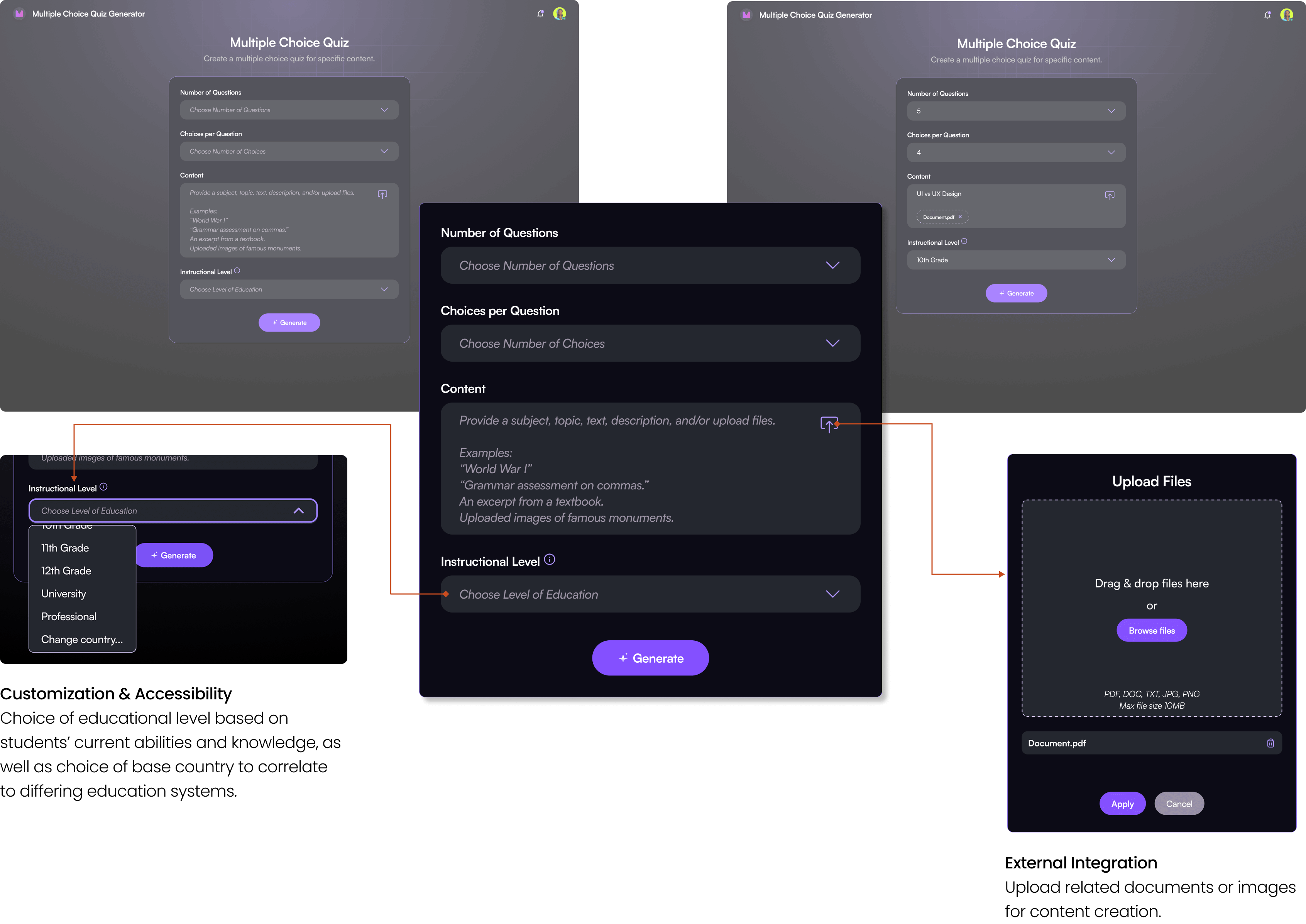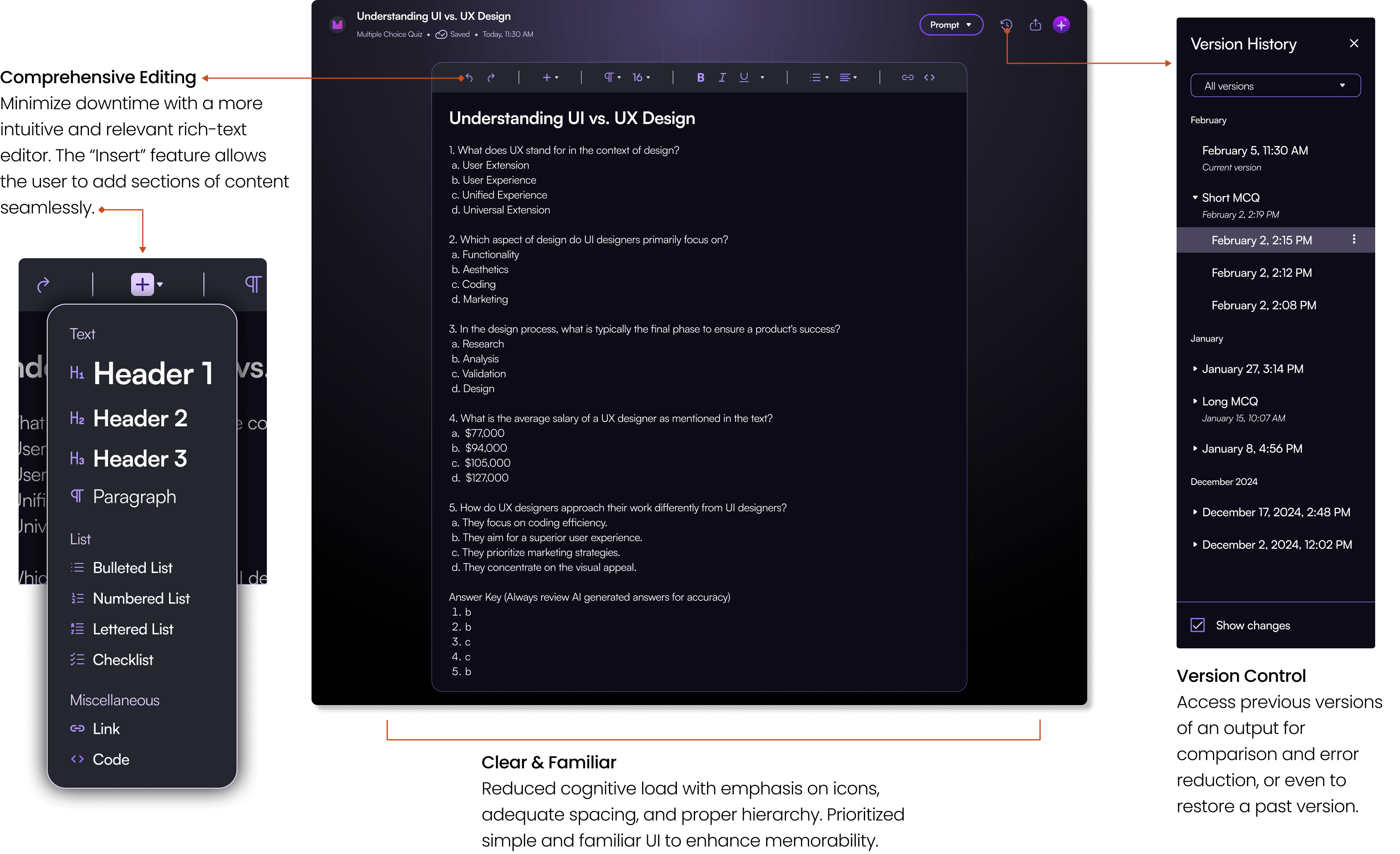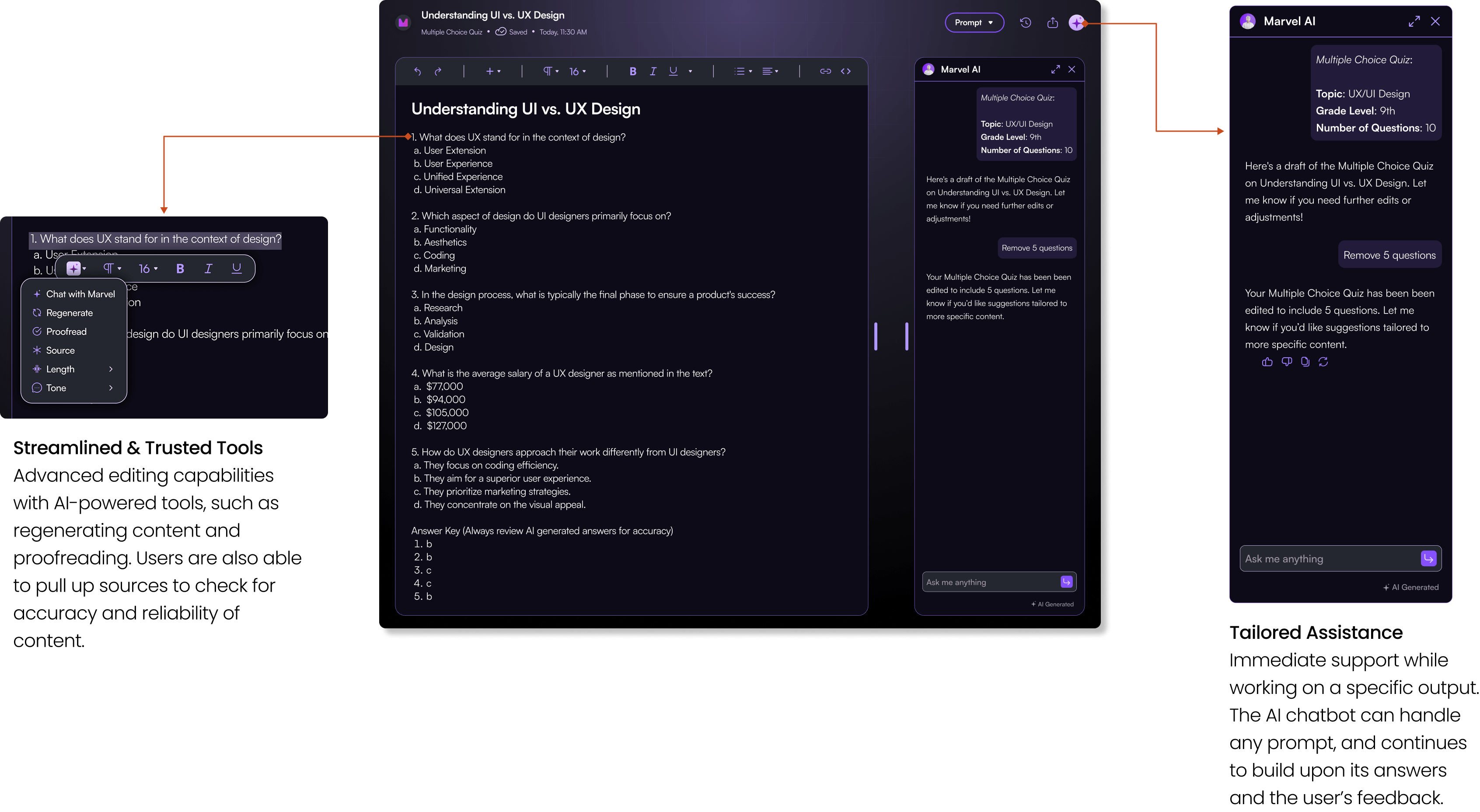Overview
Marvel Tools is a curated suite of AI-powered tools within the Marvel AI platform, an open-source digital infrastructure designed to support education worldwide. It provides practical solutions for the day-to-day needs of educators and academic institutions.
Educators often rely on multiple tools to create content. This fragmentation creates lengthy and inefficient workflows as well as increased errors. Marvel Tools aims to streamline these processes, saving time and enabling advanced customization directly within a single workspace. By making the platform intuitive, versatile, and integration-ready, educators are empowered to achieve more with less effort.